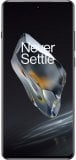Den amerikanska sajten Laptopmag har genomfört ett batteritest på ett gäng Android-telefoner och resultaten visar att AMOLED inte nödvändigtivs är synonymt med längre batteritid. Samsung Captivate/Vibrant som har samma hårdvara som vår svenska Galaxy S och HTC Incredible som är identisk med HTC Desire (undantaget batteriet) hamnar en bra bit bakom konkurrenterna med LCD-skärmar.
Själva testet gick till som så att man skrev en Android-applikatiom som varje minut laddar in en av totalt 60 webbsidor som sedan körs i en loop till batteriet tar slut. Telefonerna hade datasynkronisering, Wi-Fi och GPS avstängt och var anslutna till 3G-nätet under testprocesduren med displayen satt till 40% ljusstyrka.
Laptopmag påpekar dock att webbsidor innehåller mycket vitt och testet är ur det perspektivet ofördelaktigt för AMOLED-skärmar. Vi har i egna tester kunna konstatera att strömförbrukning skjuter i höjden när man visar en vit bakgrund på AMOLED-utrustade telefoner kontra telefoner med LCD-skärm. Se våra två artiklar ”Den eviga datatrafiken är en batteritödare” samt ”Processorbelastning och skärmens ljusstyrka” för mer information kring strömförbrukningen Android-telefoner emellan.

Motorola’s two flagship phones, the Droid 2 and the Droid X, ruled the roost, but phones with attractive AMOLED screens clearly fell behind the pack. The worst phone for battery life that we tested was the HTC Droid Incredible, which managed an average of only 4 hours and 33 minutes, compared to the Droid X’s 7 hours and 42 minutes of endurance.
So should you steer clear of AMOLED phones if you care about endurance? Not necessarily. OLED technology uses the most power when displaying white, which is why Samsung chose a black background for the app menus on its Galaxy S phones. Since our battery test surfs web pages, most of which have a white background, both the Galaxy devices and the Incredible were at a disadvantage. It really comes down to what you view most often on your phone.
The test itself is fairly simple. Avram, our tireless Web director, modified the LAPTOP Battery Test we use for notebooks, and created an Android App that does much the same thing: It opens the phone’s Web browser to one of 60 popular Web sites, remains there for 60 seconds, closes the browser, then reopens the browser to next Web site on the list. It does so until the phone’s battery dies, all while recording the time elapsed.
Here’s how we set up the phones before we tested them:
- First, we download My Settings and Advanced Task Killer, two free apps that are useful regardless.
- Then, we open My Settings, and do the following:
- Turn screen brightness to 40%, and turn off auto brightness.
- Turn off Wi-Fi, Bluetooth, GPS location, cell location, and auto sync.
- Deactivate screen timeout; that is, make sure the screen stays on indefinitely.
- In the Web browser, we turn off Flash support and plug-ins.
- We placed the phone in an area that was receiving at least 4 bars of service.
Genom Laptopmag via TalkAndroid


) 15
15